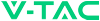MINIR2, as a reinforced MINI two-way DIY smart switch, has been redesigned to lift the safety and performance to the optimal level. The old version MINI has an external antenna with strong electricity, but the MINIR2’s antenna is hidden totally into the interior that ensures you peace of mind to use it to control your devices. Additionally, the interface S1 and S2 are colored to gray which is distinguished from other input and output interfaces in order to further remind you not to connect the strong current to both of the interfaces. 2KV surge testing meets the 1KV surge testing standard that CE certification requires, and it passed the ANATEL certification, so MINIR2 give you enough safety to bring you a safe use experience. The small and compact smart switch is used for different kinds of switch boxes, even the smallest EU standard switch box. Convenient to automate your home appliances on eWeLink app with your smartphone or your voice command. Support 3 triggering modes that pulse mode (works with push button switches), edge mode (Works with SPDT switches) and following mode (Works with switches with “ON” and “OFF” mark and sensors with dry contact output). It supports the DIY mode (designed for developers) which allows users to integrate MINIR2 into worldwide third-party open source smart home control system to achieve LAN control without cloud service, such as Home Assistant, openHAB, ioBroker .etc.
Safety, Improved Further
The external antenna of MINIR2 is moved to the interior, improving the use performance and safety.
Installation Guide
It is recommended that the frontside of MINIR2 is installed outside during installation and do not install it in the metal junction box.
Work with An External Switch
Support to connect dry contact sensors and various types of external switches, such as SPDT switches and NC/NO push button switches.
Small and Compact
Only takes up very little space when installed into various types of switch boxes, even the EU standard switch box.
Edge mode
Both rising and falling edge can trigger the relay state change. Can be used to connect a SPDT switch to reach two-way control of a device.
Following mode
Connect your light to a wall switch with “ON&OFF mark” but sometimes find the state of the light does not correspond with the ON&OFF direction of the wall switch? The following mode is used to make the light follow the ON/OFF direction of the wall switch. Can also connect dry contact sensors.
Get Your House Lighted via Your Phone
Enable the eWeLink app to control appliances in your home, anywhere and anytime. Arrange the start and stop schedule for devices to have them automatically switch on/off, reducing needless power consumption. Let one SONOFF device to trigger another one, or trigger a multitude of devices simultaneously via tapping “Tap to run” on your phone
DIY Mode
Utilize the REST API to connect the MINI with your existing home automation system
Share Control
Share the device to your family or friends, and they can control it directly on their own phones.
Note - The router must be a 2.4GHz device (5.0GHz WLAN is not supported), but there is no limitation for the smartphone network (2G/3G/4G/Wi-Fi are all compatible).